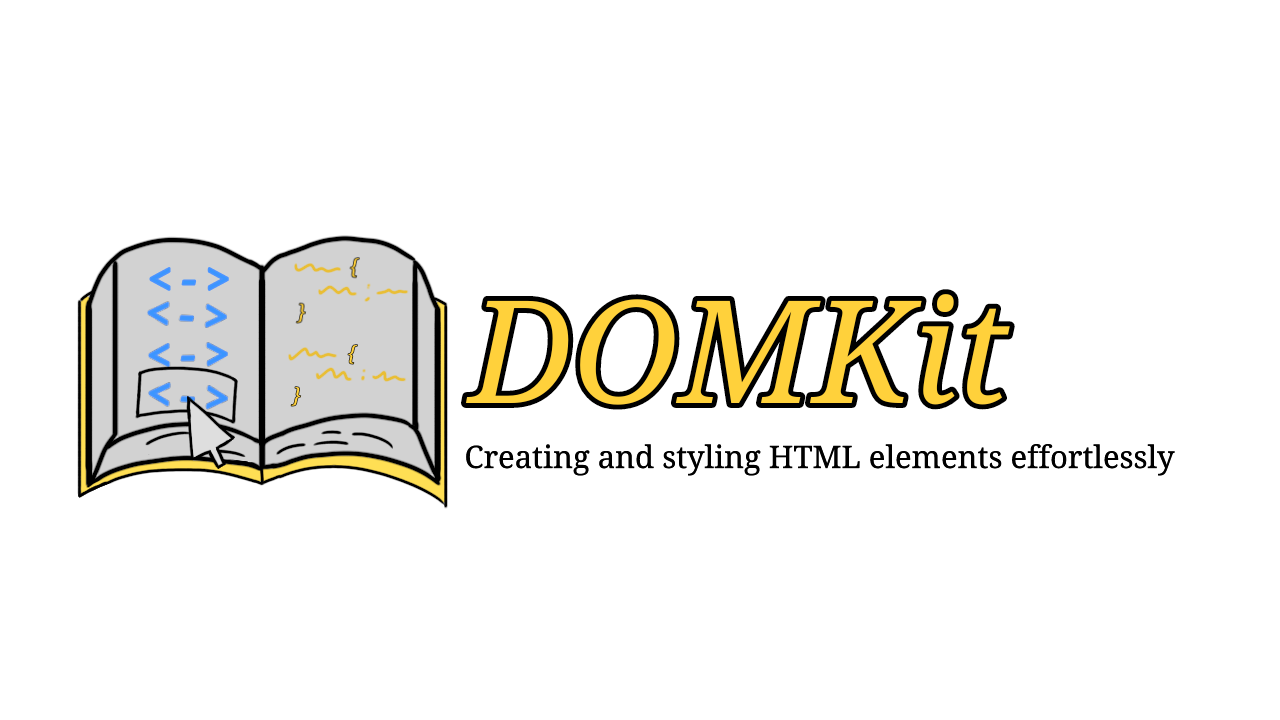
DOMKit is an open-source, client-side, JS library used to simplify the creation of HTML elements and CSS styling options.
The library is inspired by 2 main libraries; Bootstrap and p5.js.
In the current version (V1.0), DOMKit provides 4 JS files: domkit.elements.js, domkit.displays.js, domkit.styles.js and animations.js.
At the current time of writing this, a DOMKit testers survey is currently in the works! Its purpose is to gather feedback from experienced devs in order to further develop DOMKit.
Want to know more about this survey? Read the Q&A here.
Download the src folder from the Github Repository into your code, then add the following line above any <script> tags, in the <body> tag.
<script src="/path/to/DOMKit/src/[scriptName].js"></script>
where [scriptName] is one of the source files, depending on what styling or elements you need. For instance, if you want animations on your webpage, you'd import the animations.js file.
If you are unsure where to begin with experimenting with DOMKit's range of functions, try out the scripts in the Repository's demo folder.
This section outlines all functions used to create various HTML elements. These elements have some default styling applied to them, such as the navigation bar.
This section outlines each of the display functions, used to create neater layouts.
This section outlines each of the styling functions, used to style HTML elements and text. All of these functions do not return the element, as the element's styling is changed directly.
This section outlines the functions used for adding animations onto elements, such as rotation.